Microsoft Excel is perhaps the most important computer software program used in the workplace today. That’s why so many workers and prospective employees are required to learn Excel to enter or remain in the workplace.
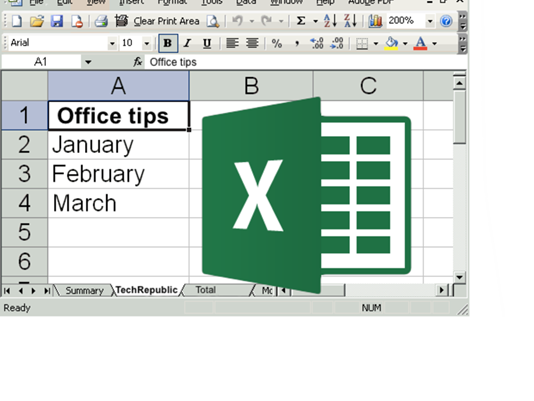
- Data Entry and storage
Worksheets can contain at most 1,048,576 rows and 16,384 columns. So obviously Excel can store a lot of data. Customers can create customized data entry.
2. Collection and verification of business data
The program can also be used to clean up data, by removing incomplete or duplicate entries; eliminating such data from the beginning is necessary as it can impact later analysis and reporting.
3. Accounting and Budgeting
Excel includes accounting and budgeting templates to make work easy. From there the software’s built in calculating and formula features are available to help you organize and synthesize results.
4. Forecasting
When you create a forecast, Microsoft Excel creates a new worksheet that contains a table of both historical and predicted values and charts. Forecast can help you in forecasting future sales, consumer trends etc.
5. Data Analysis
Because of excel analysis of huge data became an easy and time-saving task. One of the best features to analyze is pivot tables, they allow users to consolidate and focus on a certain segment of data from a huge data set.
6. Visualization
Data from both raw data and pivot tables can visualize by the Dashboard in excel. Dashboards simplify complex data sets to provide users with at a glance awareness of current performance. Excel also provides ready-made chart templates but also allows users to fine-tune details such as colors, axis values, text comments. Visual reporting can use in all sectors of Business.