Data analysis using Excel – Intermediate
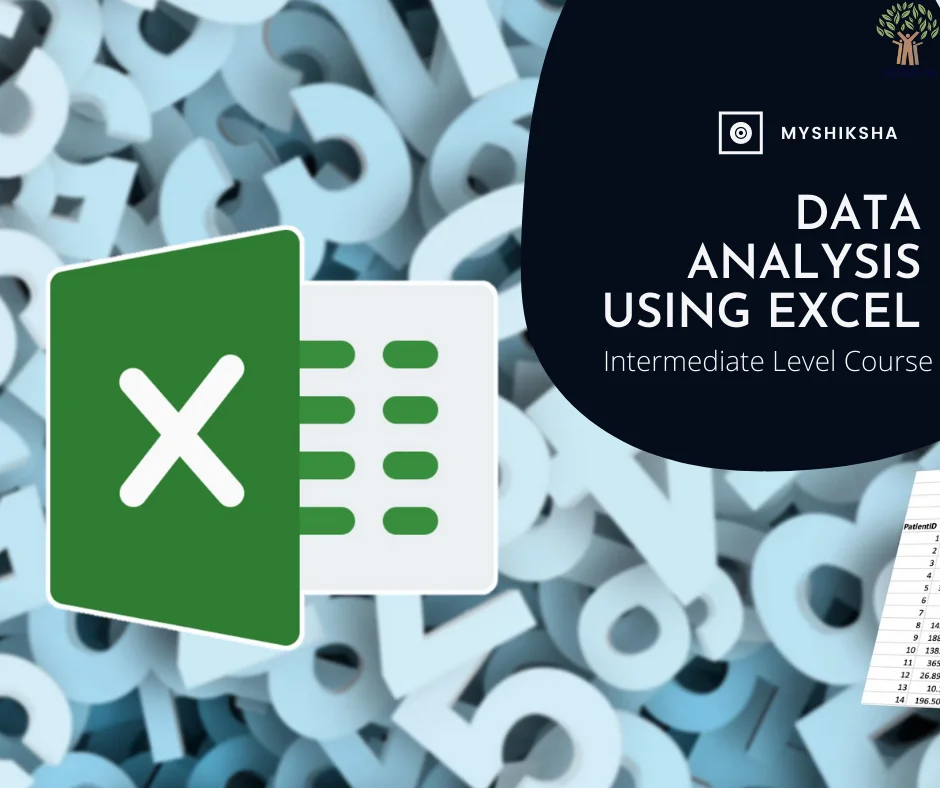
About Course
The best way to learn Excel is to use Excel. In this course, learners will solve a broad range of business problems as they apply the Excel skills and techniques they learn along the way. This course uses downloadable Excel workbooks and full data sets with applied examples and practical challenge exercises. This provides learners with countless opportunities to practice their Excel skills while discovering new and useful productivity features of Excel for a variety of business contexts.
This is a certification program and you will take a multiple choice exam to gain the certification in Microsoft Excel.
Objective
- To help you understand the aspects of data analysis using Excel
- This intermediate level course will help you understand how you can derive better insights from the data using the features of Excel
What will you learn in this course?
- Working with multiple Worksheets and Workbooks
- Text and Date function
- Named Ranges
- Summarizing Data
- Tables
- Pivot Tables, Charts, Slicers
Course Content
Excel essentials – chapter 1
-
Taking charge of excel
06:39 -
Navigating & selecting
06:16 -
View options
05:26 -
Data entry, Data types, Editing, Deleting
06:08 -
Fill handle
06:02