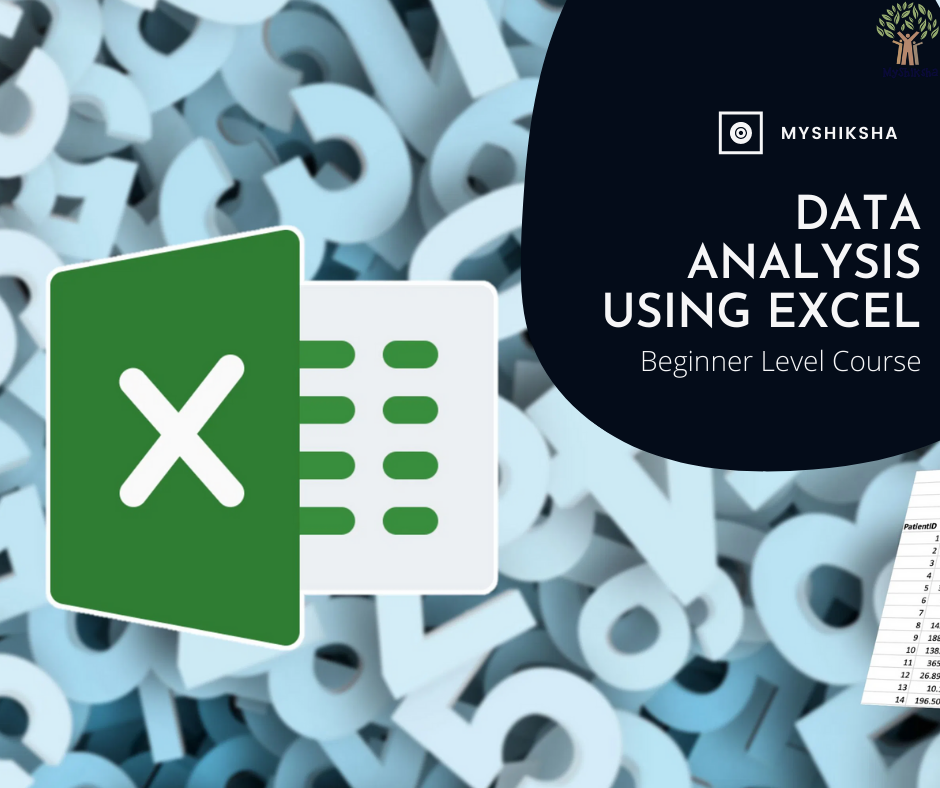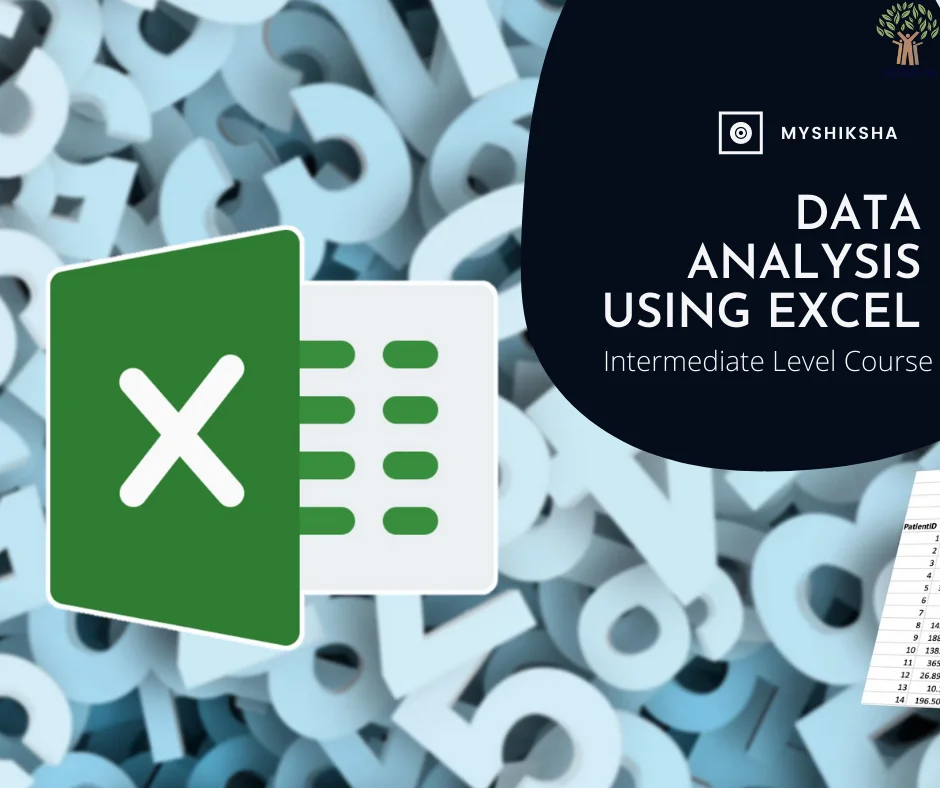Data Analaysis using Excel
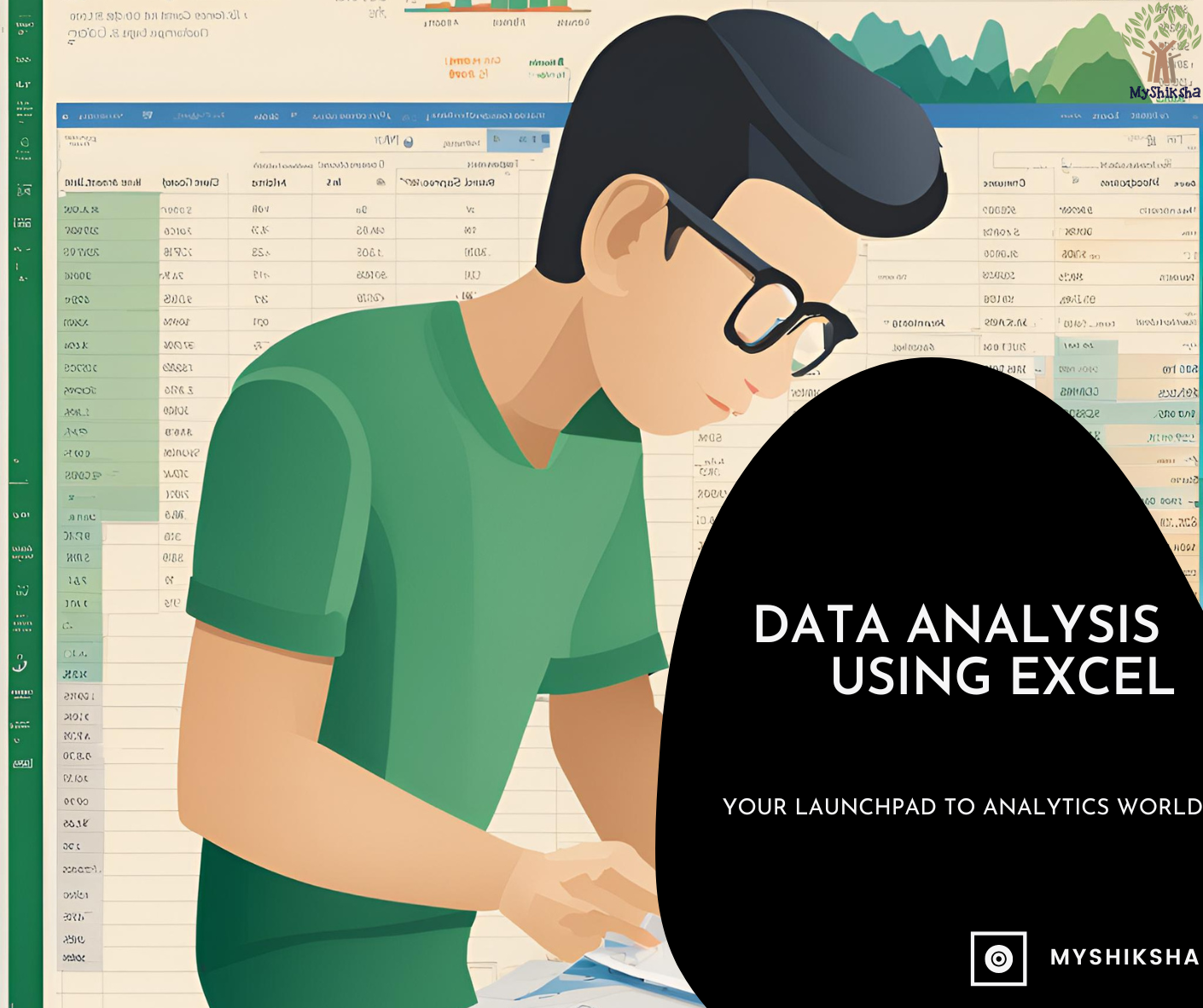
About Bundle
This comprehensive Excel course is designed to equip students and professionals with essential data analysis skills using Microsoft Excel. Whether you’re a beginner looking to build foundational Excel knowledge or an experienced user aiming to enhance your skills, this course covers everything from basics to advanced data analysis techniques, all aligned with Microsoft certification standards.
Through this hands-on course, you will learn to manage, manipulate, and analyze data efficiently, using Excel’s powerful functions, pivot tables, and data visualization tools. You’ll dive into real-world datasets, explore methods to transform data into actionable insights, and master Excel tools such as Power Query, Power Pivot, and Macros for automation. By the end, you’ll be fully prepared to not only pass the Microsoft Excel certification exams but also apply advanced data analysis techniques to boost productivity and drive decision-making in any business environment.
Key Takeaways:
- Develop expertise in Excel’s essential and advanced features.
- Learn to clean, organize, and transform data for analysis.
- Master data visualization techniques to create impactful dashboards.
- Gain proficiency in statistical and analytical functions.
- Prepare effectively for Microsoft Excel certifications.
This course will give you the confidence to approach data analysis with ease and precision, empowering you to make data-driven decisions in your professional role.
Courses in the Bundle (2)
-
Data analysis using Excel – Beginner
By MyShiksha | Category: Data Analysis
-
Data analysis using Excel – Intermediate
By MyShiksha | Category: Data Analysis